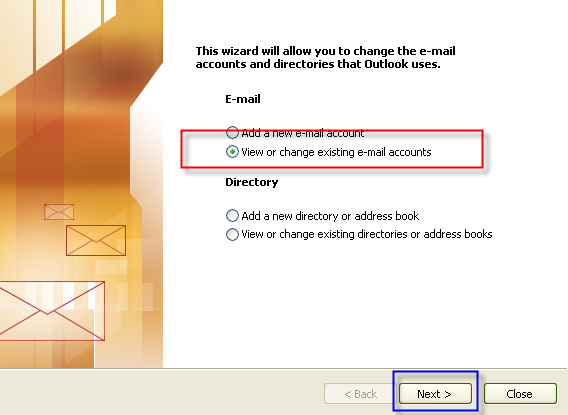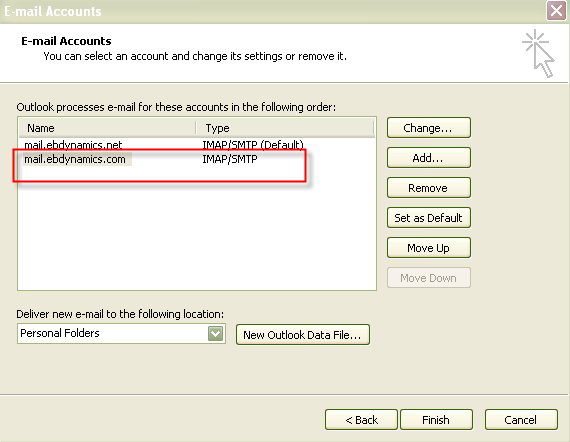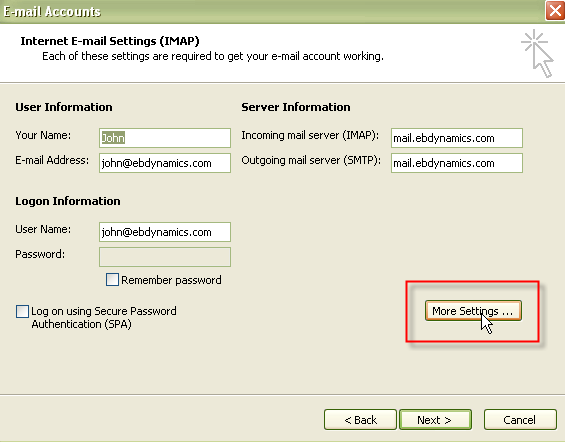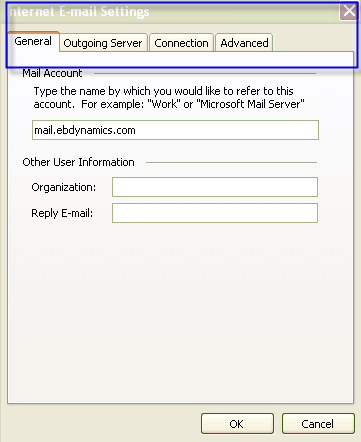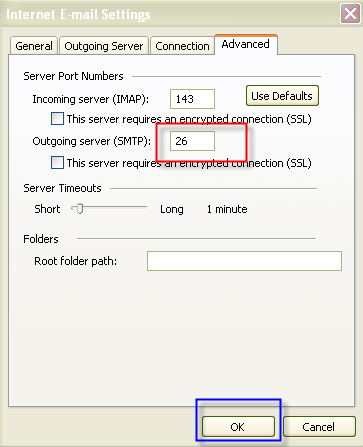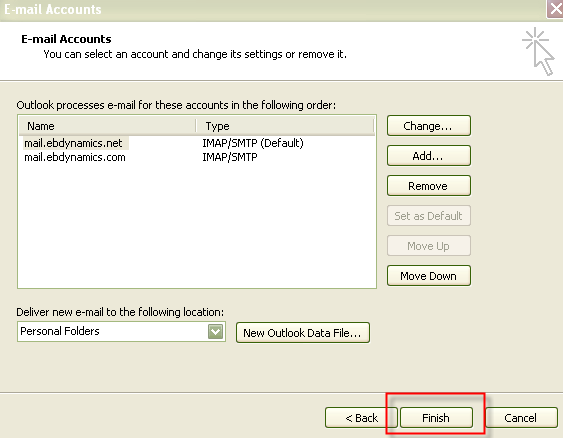![background]()
Cannot Send Email In Microsoft Outlook
This is your menu bar that you will be working out of.
 |
- Select Tools
- E-mail Accounts
- This will open up a window
with E-mail options and
Directory options.

- Since the account is already
existing, make sure
View or change existing e-mail
accounts is selected.
- Select Next
>
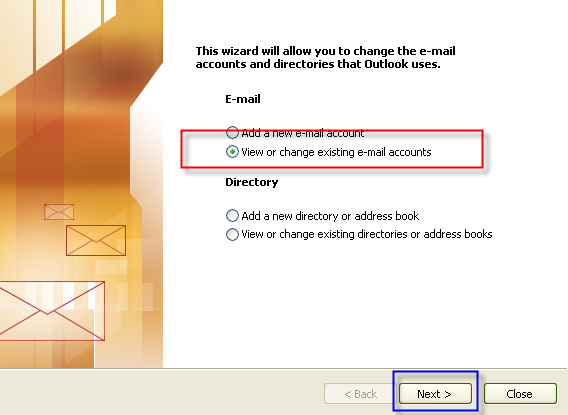
E-mail Accounts window will open.
- Double Click on the mail.mywebsite.com account that is not sending out emails.
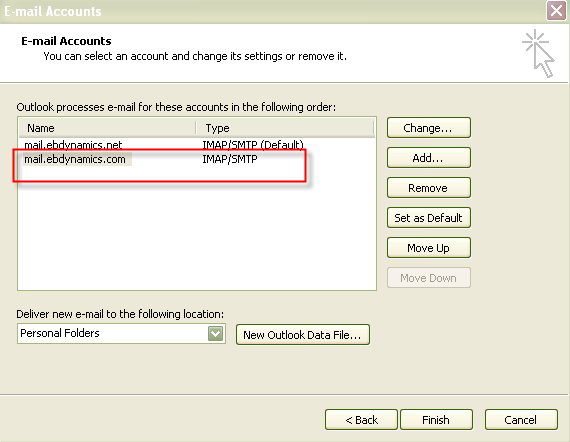
Internet E-mail Setting (IMAP) will open up.
- Select More Settings...
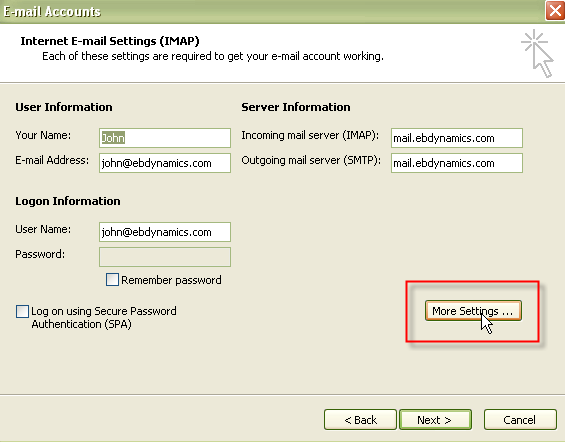
Internet E-mail Settings will open up in a smaller window.
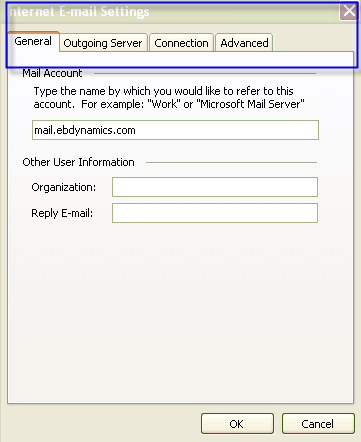
Select Advanced
- Outgoing server (SMTP) should be set at 25:

- Change Outgoing server (SMTP): from 25 to 26
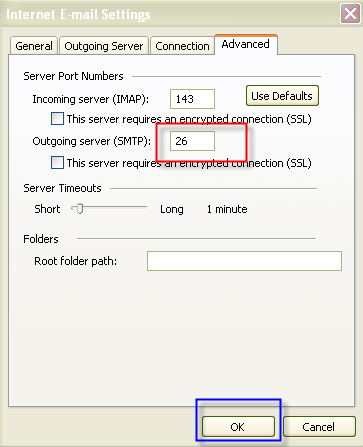
- Select Finish
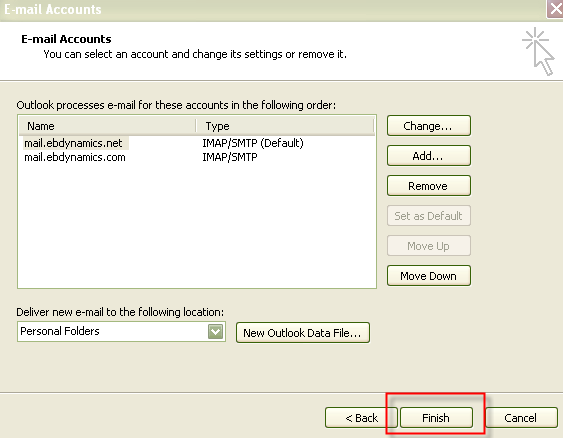
- Once you are back to the main page...
- Click your Send and Receive buttton at the top of the page.

For More Tutorials Click Here